1.0 LaTeX
Created Friday 20 May 2022
1.0.1 Intro
I will be using latex to write some stuff and you should too. everyone be hating on latex but it makes your equations look so clean like butter. Smooth like butter I meant. That still makes no sense. Just heres a tutorial.
1.0.2 Installation
Ok I use TeXstudio. Why? It's the easiest to use. it makes sense it works like an IDE and a text editor combined. Plus, support FOSS.
download. click on the download. If you accessed this website you know how to download a program. Just make sure it's correct for your OS. If you don't know which is the correct download you're not finding a tutorial for that here. Run the install wizard. That's also really easy should be nothing weird. If it asks you to buy something, you got a virus, I can't help you with that.
Ok, now this is a actually a helpful editor for LaTeX, hopefully you installed latex yourself, right? Of course you didn't.
Go here:
install miktex. Why miktex? because i have no idea what the fuck litex is. actually, better idea, just go to this page if that didn't work/have not windows:
https://www.latex-project.org/get/
Ok if you have any more problems there is something called the internet to whom you can complain about.
1.0.3 Getting Started
Wow you got LaTeX, i hope.
now it is time to use it. Now.
Boot up . start up the yknow. The fucking. the program. start it.
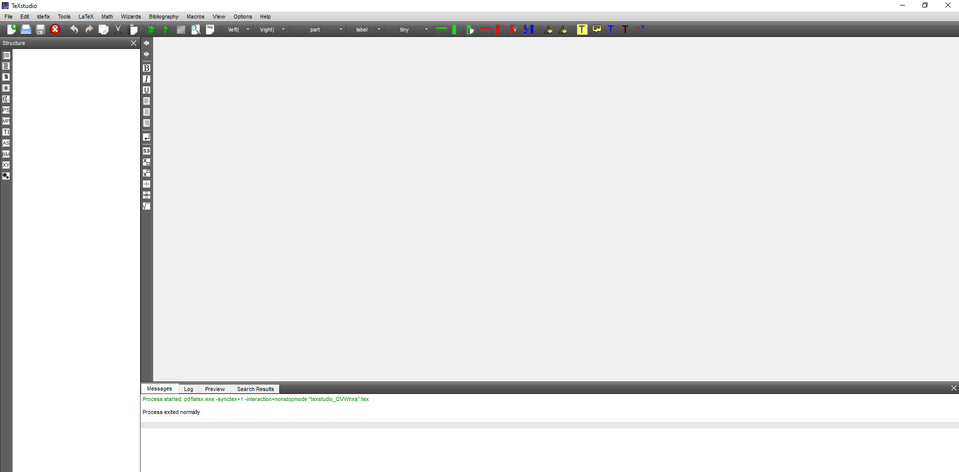
Look at that nothing. Wow.
You see that little button in the corner that has that little page with a plus in the corner? Click that. Or just press Ctrl+N. Or go to File>New.
Done. Now, you have a blank screen with a little cursor in the corner. If you start typing, words appear on the screen. Its crazy, I know. What should you type?
I would start with something like:
\documentclass{article}
\usepackage{graphicx}
\usepackage{amsmath}
\usepackage{amssymb}
\begin{document}
\title{Title}
\author{Name}
\maketitle
\end{document}
The documentclass is the template, standard is article. graphicx is if you want to insert pictures. amsmath is to format text and formulas, and same with amssymb but with symbols.
The begin document does exactly that, and the title, author and make title make the beginning of the pages. Press F5 or that little green triangle to execute the start, and you should get something that looks like this:
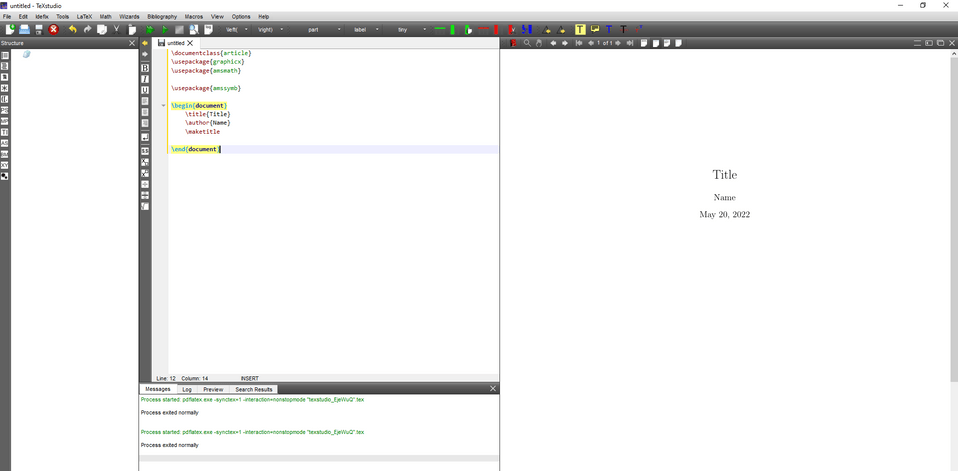
Beautiful. Stunning. Einstein is congratulating you from heaven. You are a true scientist now. Or mathematician or whatever STEM field you were brainwashed into from a young age.
Need more help? God you're pathetic.
1.0.4 Guides
Luckily, I am not a contributor or expert of Latex, God bless their souls. But I understand if you need help. Here are guides:
https://latex-programming.fandom.com/wiki/List_of_LaTeX_symbols
it turns out theres a whole fandom page for latex programming. Interesting.
Also there is a website called overleaf it has good guides look at me. Hey . LOOK AT ME. DO NOT BUY THEIR STUFF. DO NOT. It's everything we just did but for collabing. You are a loser with no talent, you don't have friends. Ok wait use it if your univsersity provides it for free, it backs up your stuff. But other than that, do not do it.
HOWEVER. overleaf has really good Latex tutorials. Just use their stuff. Here's an example:
https://www.overleaf.com/learn/latex/Inserting_Images